Applicant Tracking Systems (ATS)
How to Optimise Your CV for Applicant Tracking Systems (ATS): Essential Tips for 2024
In today’s digital job market, many companies use Applicant Tracking Systems (ATS) to manage the hiring process. If you’re applying for jobs, especially at large organisations, understanding how to make your CV ATS-friendly can increase your chances of getting seen by hiring managers.
In this guide, we’ll break down how ATS works, why it’s crucial for job seekers to optimise for it, and specific, actionable steps to ensure your CV gets through.
What is an Applicant Tracking System (ATS), and Why Does It Matter?
An Applicant Tracking System (ATS) is a type of software employers use to filter, organise, and rank job applications before they reach human recruiters. According to The Muse, over 98% of Fortune 500 companies and many smaller organisations rely on ATS to streamline the hiring process.
For job seekers, failing to optimise a CV for ATS can mean your application never reaches a recruiter. Optimising for ATS ensures your resume or CV is noticed, giving you a significant advantage over other candidates.
How Does an Applicant Tracking System Work?
ATS software scans and filters CV based on keywords, formatting, and specific job criteria. Here’s what it focuses on:
- Relevant Keywords: ATS looks for job-specific keywords and phrases, such as “project management,” “budgeting,” or “team leadership.” Including keywords from the job listing in your CV increases the chances it will rank higher.
- Basic Formatting: Complex or creative formatting can cause ATS to misread your CV. Using standard fonts, section headings, and clear bullet points makes your CV ATS-friendly.
- Matching Content to Job Requirements: ATS also evaluates the relevance of your experience and skills by comparing them directly to the job description. Tailoring each CV to specific job listings can improve your ranking.
How to Create an ATS-Friendly Resume: Top Tips for 2024
- Focus on Job-Specific Keywords
To pass through ATS, your CV needs to include keywords from the job description. This may include technical skills, industry-specific terms, and qualifications. Use online specialist CV writers like The CV Agency to analyse your CV against job descriptions and identify critical keywords. - Stick to Standard Resume Formats
ATS software sometimes struggles with non-traditional formats. Stick to simple, standard formats to improve readability:
• Use clear section headings, such as “Work Experience” and “Education.”
• Avoid graphics, text boxes, and complex design elements.
• Save your CV as a .docx or .pdf file, based on application instructions, as some ATS software may handle one format better than the other. - Keep Your Font and Design Simple
A clean, professional design can prevent parsing errors:
• Use ATS-friendly fonts like Arial, Calibri, or Times New Roman.
• Avoid unnecessary graphics and decorative elements.
• Maintain consistent, standard font sizes (9-12 pt for body text, 14-16 pt for headings). - Tailor Your Skills and Experience to the Job Description
Customising each CV to reflect the specific role is one of the most effective ways to boost your ATS ranking. Mirror the language used in the job description, especially for critical job functions and required skills. For example, if the job requires “Microsoft Excel proficiency,” include “Microsoft Excel” instead of “Spreadsheet management.” - Optimise for Both ATS and Recruiters
While optimising for ATS is essential, remember that your CV should also appeal to recruiters:
• Highlight accomplishments with quantifiable results to stand out.
• Use concise, action-oriented language.
• Ensure each section is clear and easy to scan, as recruiters typically spend only a few seconds per CV.
Mistakes to Avoid on an ATS-Friendly Resume
Avoid the following to ensure ATS compatibility:
• Images and Graphics: These elements often get misread or ignored by ATS.
• Overuse of Acronyms: Always spell out uncommon acronyms to ensure clarity.
• Non-standard Job Titles: Stick to widely recognised titles to ensure relevance.
Reviewing Your CV for ATS Compatibility
Reviewing your CV for ATS compatibility can give you valuable insights. Use a specialist CV writer like The CV Agency to compare your CV with job descriptions. Such a service can identify issues that could impact your CV.
FAQs on Applicant Tracking Systems (ATS)
- How do I know if a company uses ATS?
While many large companies and most job boards use ATS, not every company does. Generally, roles at large organisations or positions on major job platforms will use ATS. - Does a PDF resume work with ATS?
ATS compatibility with PDF files can vary. While some systems read PDFs without issue, others may struggle. If possible, save your resume in the format specified in the job description. - How can I make my LinkedIn profile ATS-friendly?
LinkedIn is another tool companies use for hiring. By including relevant keywords in your headline, summary, and experience sections, you can make your LinkedIn profile more compatible with ATS and improve your visibility to recruiters.
Additional Resources for Creating an ATS-Friendly CV:
• Indeed’s ATS resume tips to learn more about ATS-friendly resume design.
• Pitman Training’s ATS guide for tips on making your CV ATS-friendly.
Optimise Your Job Search Strategy with Professional Help
Creating a strong ATS-friendly resume, cover letter, and LinkedIn profile takes time and expertise. If you’re ready to improve your chances of passing through ATS, our team can help you craft a custom application package that stands out to both software and human recruiters.
Get started today by contacting us for a free consultation and start moving your job search in the right direction!
By following these steps and using the resources above, you’ll improve your CV’s performance with ATS and maximise your visibility to recruiters. Taking the time to optimise for ATS could be the difference between landing an interview and getting filtered out.
Further Help to Improve your CV for ATS:
• CV Writing Services
• LinkedIn Profile Optimisation
• Cover Letter Writing Services
Contact The CV Agency on cv@cvagency.ie, +35314991466 or WhatsApp +353894430983


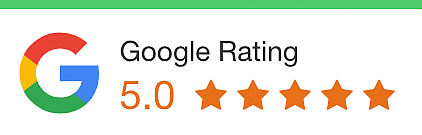
About the author